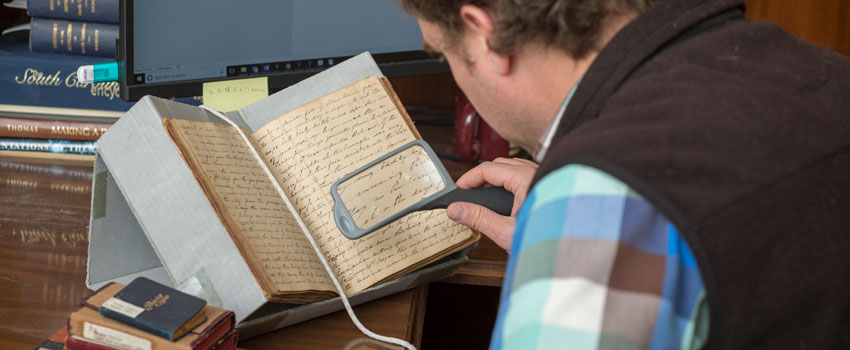Formatting Your Thesis or Dissertation
The Graduate School has strict guidelines for formatting your thesis or dissertation document. Be sure to follow all formatting requirements or you will have to make changes and resubmit.
Every thesis and dissertation must conform to the requirements in this guide to be accepted. If your thesis or dissertation document is not accepted on the first try, you will be required to make the necessary changes and resubmit. Read the Formatting Guide (updated September 2025) [pdf].
You will submit your document through ProQuest ETD Administrator.
The webpage should say “From the University of South Carolina to the World.” Click on the button labeled “Start the Process” to begin creating your account.
You will use your ETD account in ProQuest for all submissions, including the final submission. If you want to purchase copyright protection or hard copies, you must pay for them when you create your account ProQuest does not allow you to pay for copyright after you have created your account. Note that any fees you pay will go toward the final draft, not necessarily your first upload.
Definition of Required Deadlines
Format Check Deadline: Your first submission. The document can be incomplete. You have the opportunity to make changes to the content and formatting after this deadline. The purpose of this deadline is to ensure your formatting is correct while you are still writing.
Final Submission Deadline: Your final submission. The document must be completed, committee-approved, and perfectly formatted by this deadline. You cannot make changes after this deadline.
Deadlines & Commencement
Fall 2025
| Date | Deadline/Event |
|---|---|
| August 25 | Last day to change/drop a course without a grade of "W" being recorded |
| September 19 | Graduation Application Deadline |
| October 7 | Format Check Deadline for Thesis/Dissertation |
| October 24 | Defense Deadline |
| October 24 | Doctoral Hooding Program Information Deadline |
| November 5 | Last day to change/drop a course without a grade of "WF" being recorded |
| November 7 | Final Submission Deadline |
| December 15 | Doctoral Hooding, 10:00 a.m., Koger Center for the Arts |
| December 15 | Master’s and Professional Ceremony, 2:00 p.m., Colonial Life Arena |
Spring 2026
| Date | Deadline/Event |
|---|---|
| January 20 | Last day to change/drop a course without a grade of "W" being recorded |
| March 7 | Format Check Deadline for Thesis/Dissertation |
| See Registrar website | Graduation Application Deadline |
| March 26 | Defense Deadline |
| March 26 | Doctoral Hooding Program Information Deadline |
| March 30 | Last day to change/drop a course without a grade of "WF" being recorded |
| April 9 | Final Submission Deadline |
| May 7 | Doctoral Hooding, 9:00 a.m., Koger Center for the Arts |
| May 8 | Master’s and Professional Ceremony, 8:30 a.m., Colonial Life Arena |
| May 8 | Master’s and Professional Ceremony by college, 3:00 p.m., Colonial Life Arena |
| May 9 | Master’s and Professional Ceremony by college, 11:00 a.m., Colonial Life Arena |
| May 9 | Master’s and Professional Ceremony by college, 4:00 p.m., Colonial Life Arena |
Summer 2026
| Date | Deadline/Event |
|---|---|
| July 3 | Format Check Deadline for Thesis/Dissertation |
| July 15 | Defense Deadline |
| See Registrar website | Graduation Application Deadline |
| July 24 | Final Submission Deadline |
| August 15 | Summer Graduation* |
*Note – there is no Summer Commencement Exercise.
You will create your ProQuest ETD account and upload a PDF of your thesis or dissertation. You must complete this step by the Format Check Deadline to ensure your graduation eligibility. You can make changes to the content and formatting after the format check deadline.
When you submit your document through ProQuest ETD Administrator, the ETD Coordinator will receive notification of your submission. All submissions are reviewed in the order in which they are received. To ensure you receive feedback in a timely manner, submit your work as early as possible.
The ETD Coordinator will send you feedback on your submission as soon as possible. After you make any required changes, you will resubmit your document. This process will continue until you pass the format check.
The ETD Coordinator will add notification to your ProQuest ETD account and assign your coordinator at the Graduate School to your account. You will receive a confirmation email from the ETD Coordinator.
ProQuest
ProQuest, which operates the ETD Administrator site you use for submissions, is an information and data provider that works in partnership with universities and libraries around the world. Offering a vast collection of technologies and databases, ProQuest provides students, researchers, and librarians with access to a variety of information resources, including theses and dissertations. The University of South Carolina works in partnership with ProQuest to ensure your thesis or dissertation is accessible to a wide audience. After you graduate, your thesis or dissertation will be published in ProQuest’s thesis and dissertation databases.
Scholar Commons
As a public institution, the University of South Carolina is committed to providing digital open access to its theses and dissertations, which allows for a broader dissemination of information throughout the world. To honor this commitment, the university created an institutional repository through Thomas Cooper Library called “Scholar Commons.” All theses and dissertations submitted electronically since 2008 are available in an open access format in this repository. By using Scholar Commons, the university can provide free access as well as maintain control and responsibility for its own records. Your work will be published in Scholar Commons, in addition to ProQuest, after you graduate
University Policies and Procedures
Detailed policies and procedures for your thesis or dissertation are in the Degree Requirements section of the Graduate Studies Bulletin.
Graduate students are invited to attend free in-person or virtual formatting workshops to help format your thesis or dissertation. Visit the thesis and dissertation workshop calendar for a list of events and registration links. The Graduate School also offers a Dissertation Writing Academy to support students in the final stages of writing their dissertation.
The Graduate School offers a variety of video presentations that demonstrate how to format your thesis or dissertation. Choose a video topic and always refer to the Thesis and Dissertation Formatting Guide [pdf].
Use these PDFs as your guides when you need to refer to a properly formatted document.
This MS Word template conforms to formatting requirements for the Graduate School and accessibility. This .zip folder contains the full template [.dotx] and a guide with instructions on how to use the template. Please refer to this guide as you add your content to the template.
Use the [dotx] templates and their instructions in conjunction with the Formatting Guide [pdf].
- Download the ETD Template [zip] folder of [dotx] files.
- After working with the .dotx template, please share about your experience on this short survey.
LaTeX is a markup language that gives users simple commands for formatting complex text, such as long formulas and foreign languages.
Download the LaTeX Files [zip]
You will need a LaTeX distributor and a TeX editor to use the template. The distribution contains files that are needed to process your file into a presentable document; the editor helps you edit the code and create your document. Options are freely available on the internet.
- Overleaf – an online LaTeX distributor you can use on most computers.
- TeXmaker – a LaTeX editor for Linux, Mac, and Windows systems.
- MiKTeX - works on most Windows operating systems.
- TeXLive - works on Windows, Mac and most Unix-based operating systems.
TeXLive is included with the MiKTeX package
Follow the LaTeX Instructions. Download these instructions to use with your new LaTeX files.
Embargo Policies
If you do not want your work to be accessible for a specific amount of time after publication, you can request an embargo. You can keep your work under embargo for 6 months, 1 year, or 2 years.
To request an embargo:
- Download this Embargo Memo Form [pdf], and send the completed form to your coordinator at the Graduate School.
- Select your preferred embargo length on your G-DSF [pdf] or G-TSF [pdf].
- Select the “Delayed Release” option in your ProQuest ETD Administrator account and choose your preferred embargo length.
Your thesis or dissertation will be published in two online repositories: ProQuest Theses and Dissertations and USC’s institutional repository, Scholar Commons. Follow the three steps above to ensure your work is under embargo in both places.
You have the option to renew your embargo at the end of the embargo period. Because you have two separate publishing agreements for your thesis or dissertation, you will have to contact both entities: USC and ProQuest.
To renew your embargo with USC’s Scholar Commons, submit another completed Embargo Memo Form [pdf] with your major professor’s and head of department’s signatures to the Graduate School’s ETD Coordinator.
To renew your embargo with ProQuest, contact them directly by visiting ProQuest Support for Dissertations and Theses.
In special cases, the Graduate School offers permanent embargoes for theses and dissertations that meet one or more of the following criteria:
- Contains Export Administration Regulations (EAR), International Traffic in Arms Regulations (ITAR), Nuclear Regulatory Commission (NRC), Department of Energy (DOE), and/or CUI information;
- Political situation pertaining to the thesis or dissertation; or
- MFA or creative writing project.
As with all embargo requests, each request is subject to approval by the Graduate School. To request a permanent embargo:
- Choose the “CUI (Controlled Unclassified Information)” embargo length on the Embargo Memo Form [pdf]. You must include justification for this choice in the form. Submit the form to your coordinator at the Graduate School.
- In your ETD account, choose “Other” for your embargo length. In “Notes to Administrator,” write that you are requesting a permanent embargo. Provide 1-2 sentences of justification.
- Notify the Graduate School that your thesis or dissertation contains sensitive or CUI information. See the CUI Thesis and Dissertation Process below for more information.
Your work will remain under a permanent embargo unless you are otherwise notified. If your circumstances change, please contact the Graduate School’s ETD Coordinator.
CUI (Controlled Unclassified Information) Thesis and Dissertation Policies
If your thesis or dissertation contains controlled unclassified information (CUI), it must meet federal security requirements and cannot be handled, stored, or disseminated by university systems. For proper protocol, please follow these steps.
Controlled unclassified information (CUI) is a category of sensitive information that is not classified but must be protected to ensure national security. These documents require safeguarding, access, and dissemination controls. Adhering to these security protocols is a legal requirement and necessary for cybersecurity. Some examples of CUI content include:
- Personally Identifiable Information (PII)
- Sensitive Personally Identifiable Information (SPII)
- Proprietary Business Information (PBI)
- Unclassified Controlled Technical Information (UCTI)
- Sensitive but Unclassified (SBU) information
- Law Enforcement Sensitive (LES) information
- Statistical information or census data
- Federal projects subject to export compliance regulations
- For more examples, please visit the CUI Registry’s Categories List.
The federal government restricts the dissemination of CUI data by law, regulation, and/or government-wide policy; and the United States Government either owns or creates the data. The National Archives and Records Administration (NARA) is the authority on CUI and standardizes how it is marked, and they maintain the CUI Registry.
1. Notify the Graduate School
Your advisor or major professor should contact the Graduate School to inform them of your dissertation’s CUI status. To ensure proper handling, submit notifications to the ETD Coordinator and your coordinator at the Graduate School.
2. Create ProQuest ETD Administrator Account (Non-CUI Information)
You are required to create an account in ProQuest’s ETD Administrator using a non-USC email address. Only input non-CUI information.
3. Upload Placeholder Document to ProQuest Account
Download the CUI Placeholder [docx] document from the Graduate School’s website. The document will have a title page for you to complete and a placeholder page for your thesis or dissertation. Complete the title page, leave the placeholder page as it is, save the document as a PDF, and upload it to your ProQuest account.
4. Continue Graduation Process
The Graduate School will process your documents for graduation clearance. Until your CUI is declassified, your ProQuest ETD Administrator account will remain unpublished. The Graduate School will access your ProQuest ETD account and use your placeholder document for graduation clearance purposes.
If your work becomes cleared for public release by the government sponsor, you will need to submit your thesis or dissertation in full to the Graduate School. To replace your placeholder document, consult the ‘Resubmitting Your Work’ section of the formatting guide. If the government sponsor does not clear your work for public release, you will not have to submit your full thesis or dissertation to the Graduate School due to security restrictions, and your account will not be published. Below are the steps you will follow after the government sponsor clears your work for public release.
1. Graduate School Formatting
The Graduate School has specific requirements for formatting theses and dissertations. In addition to many other resources, the Graduate School offers templates in LaTeX and Microsoft Word, which you can download from the Thesis and Dissertation policy section above. You cannot submit your full thesis or dissertation to the Graduate School until your document’s CUI is cleared for public release by the government sponsor.
2. Defense
The defense for CUI theses and dissertations must be closed. The department will submit a G-DSF or G-TSF to the Graduate School.
3. PI and Storage
Primary Investigators
Students are not allowed to be listed or serve as Primary Investigators (PI) on any controlled research project, including theses and dissertations. The involved faculty member, director of thesis, or major professor must be responsible for the project and be listed as the PI.
The PI must notify the department’s program coordinator at the Graduate School as soon as they are aware CUI restrictions are applicable to a student’s thesis or dissertation, but no later than the format check deadline for the semester in which the student will graduate. This notification ensures graduation clearance can proceed in a timely manner.
Storage
Legally, the university’s institutional repository Scholar Commons and the Graduate School cannot store CUI theses and dissertations while they are under security restrictions. The department or school is responsible for ensuring any CUI documents are stored securely. Please contact the Carolina Enclave for Secure Research (CESR) for further information and assistance.
4. CUI Marking
There are federal requirements for marking documents that meet CUI definitions. Consult the CUI Registry for marking specifications. If you have any concerns about marking your document correctly, talk to your thesis or dissertation advisor.
5. Publication
If the thesis or dissertation is cleared for public release, the department or program must notify the Graduate School and submit the thesis or dissertation in PDF form with all CUI markings removed in addition to providing the student’s ProQuest account information that was previously restricted (e.g., the abstract, title, etc.). The Graduate School will then deliver the completed ETD account and the cleared PDF to ProQuest for publication on the student’s behalf. At this time, the document will become available via the university’s institutional repository (Scholar Commons) and in ProQuest’s databases, including ProQuest Dissertations & Theses Global.
Contact Us
Contact the ETD Coordinator if you need any help with formatting or submitting your document.
Office hours: Monday - Friday, 8:30 am - 4:30 pm.
Phone: 803-777-4243 | Email: gradapp@mailbox.sc.edu
Location: Close-Hipp building, Suite 552 | 1705 College Street | Columbia, SC 29208